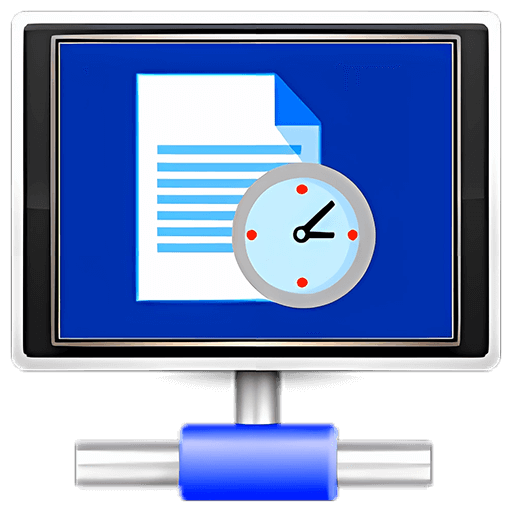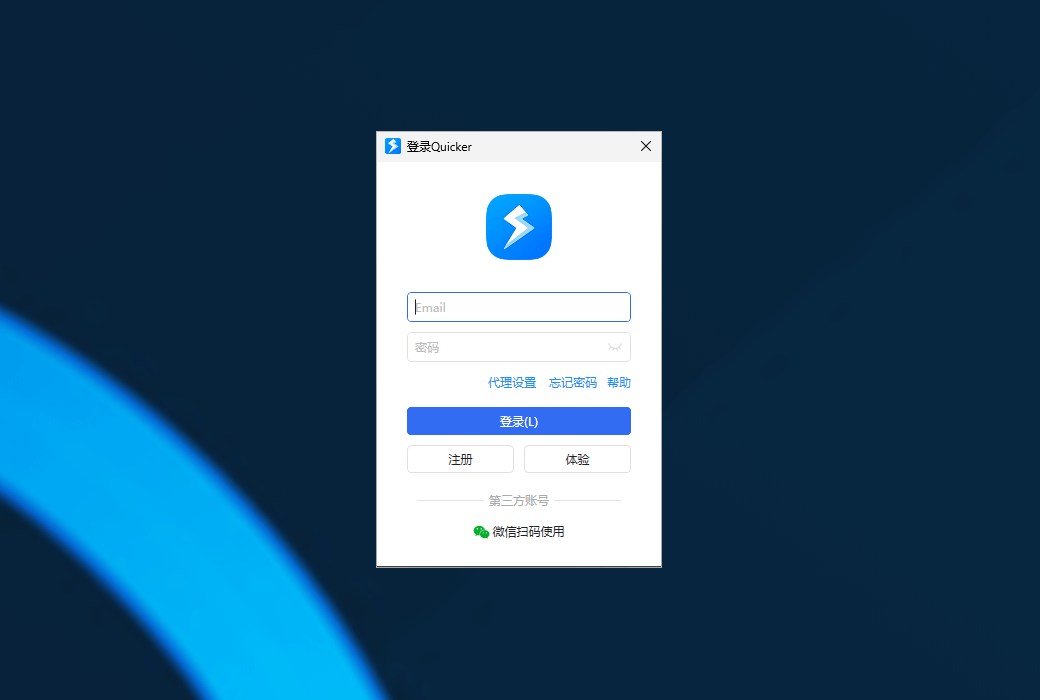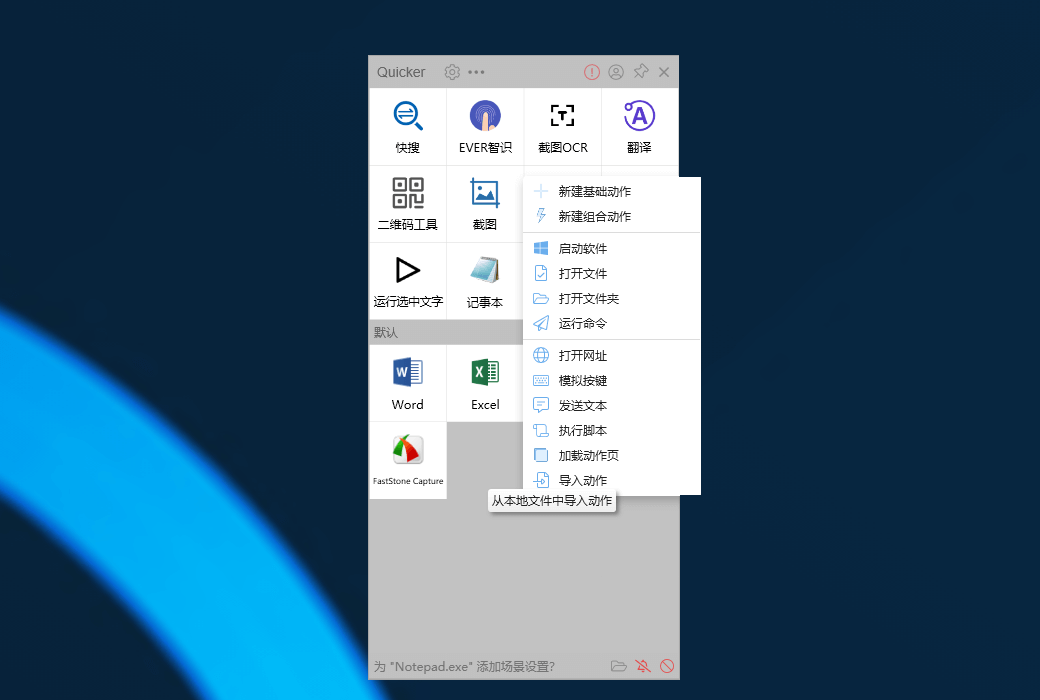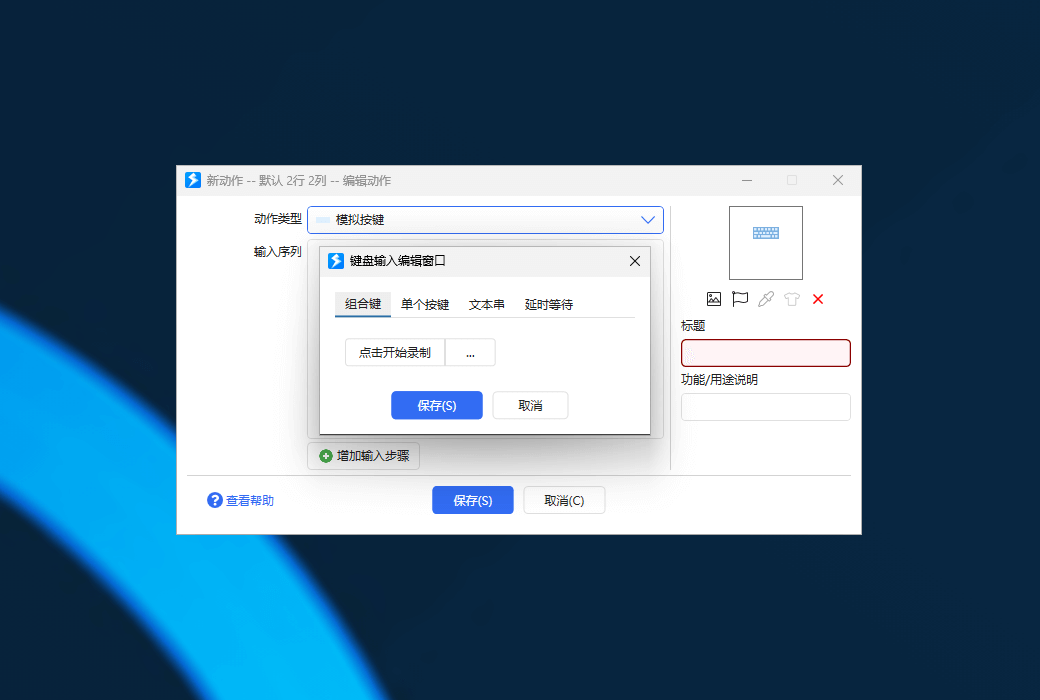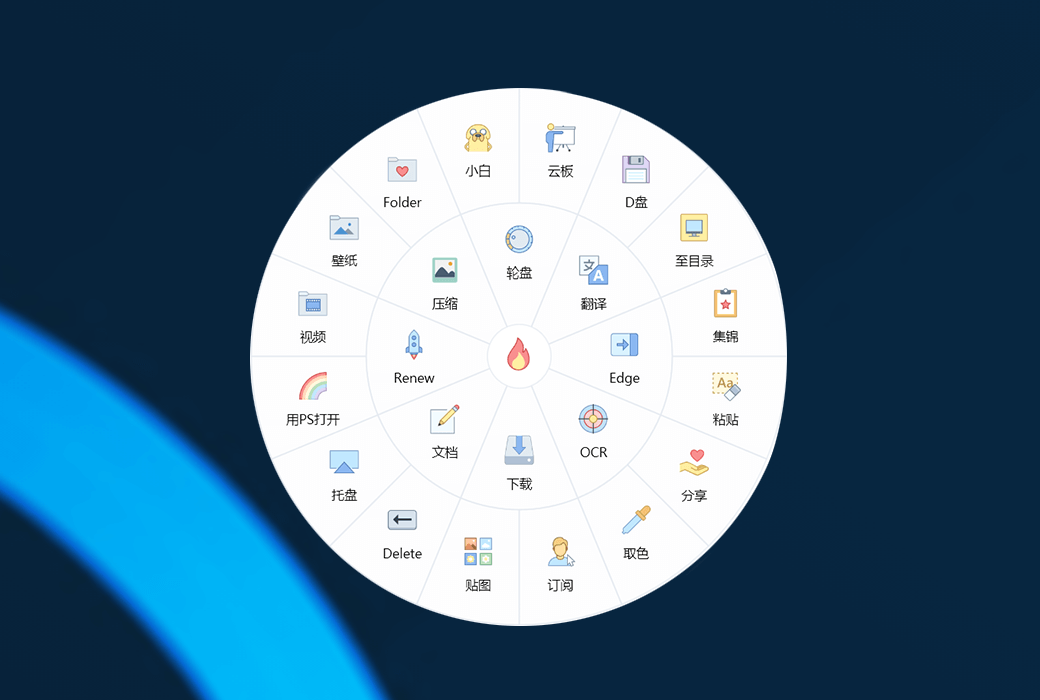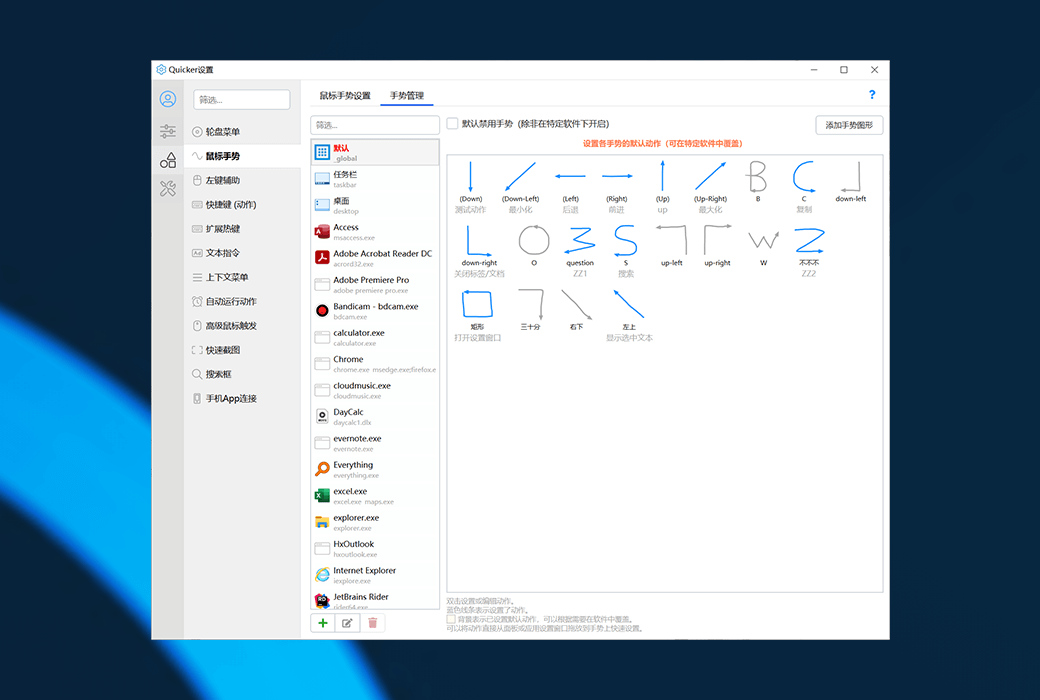You haven't signed in yet, you can have a better experience after signing in
 Quicker Pro Edition Quick Command Toolbox Software
Quicker Pro Edition Quick Command Toolbox Software

Activity Rules
1、Activity time:{{ info.groupon.start_at }} ~ {{ info.groupon.end_at }}。
2、Validity period of the Group Buying:{{ info.groupon.expire_days * 24 }} hours。
3、Number of Group Buying:{{ info.groupon.need_count }}x。
Please Pay Attention
1、Teamwork process: Join/initiate a Group Buying and make a successful payment - Within the validity period, the number of team members meets the activity requirements - Group Buying succeeded!
2、If the number of participants cannot be met within the valid period, the group will fail, and the paid amount will be refunded in the original way.
3、The number of people required and the time of the event may vary among different products. Please pay attention to the rules of the event.



Improving work efficiency is our common goal. Quicker software, with its unique design concept and powerful features, has become a platform that can significantly improve user operational efficiency“Fingertip Toolbox”. It enables users to quickly access commonly used operations and achieve efficient work through a simple operating interface and rich functional modules.
Software overview
Quicker is an efficient operation tool that integrates multiple functions, aiming to help users reduce unnecessary steps and improve work efficiency. It presents commonly used operations through a concise panel interface, and users can quickly trigger these functions through simple mouse or keyboard operations. Whether it is software developers, office workers, or ordinary users, they can customize personalized operation panels according to their own needs, making commonly used functions within reach.
Core functions
- Basic operating interface
The basic interface design of Quicker is simple and intuitive, and users can quickly pop up the operation panel by clicking the middle mouse button (customizable). The panel is divided into two parts: the upper part is the global panel area, where fixed content is placed and does not change with the current software used; The lower part is the context panel area, which automatically loads settings based on the current software operation, allowing users to quickly access common operations in every scenario.
- Basic action: Establish shortcuts
One of the core functions of Quicker is to create shortcuts for various commonly used content, including software, shortcut keys, text content, commands or scripts, and commonly used resources. Users can add these shortcuts to the control panel and quickly trigger them through mouse clicks or keyboard shortcuts. For example, users can create shortcuts for commonly used software, enabling it to be turned on and off immediately, without the need to repeatedly search in the taskbar or start menu.
- Combination action: Simple automation
The combination action function of Quicker allows users to combine multiple operation steps together to achieve automated operations. This not only connects different software, but also automatically transfers data, simplifying multi-step operations into one step. For example, users can create a composite action to retrieve data from one software and automatically transfer it to another software or webpage, greatly improving work efficiency.
- Action design: as simple as building blocks
The action design of Quicker is similar to building blocks. Users can easily create complex operation processes by piecing together different modules and passing information between them through "variables". Even novice users can quickly build practical actions. For example, users can set up an image to text conversion action within 1 minute, and achieve screenshot OCR function through simple drag and drop and settings.
- Action triggering: Multiple triggering methods
Quicker provides multiple ways to trigger actions, including middle mouse button, side button, right-click, short press, long press, swipe, and even drawing circles on the screen. Users can also activate the operation panel through shortcut keys and choose the most suitable triggering method for themselves. In addition, Quicker also supports advanced mouse triggering, which can trigger corresponding operations based on the combination of mouse operation position, method, keys, keyboard status, current software, and other conditions.
- Sharing and Action Library
Quicker encourages users to share their designed actions, allowing wisdom to accumulate and spread. Users can easily install and use over 8000 existing actions from the action library, as well as develop their own actions and share them with others. This sharing mechanism not only enriches the functionality of the software, but also provides users with more choices and possibilities.
Software Features
- Customize appearance
Quicker allows users to set the background, color, and size of the control panel to better suit their personal preferences. Users can also install appearances shared by others and quickly switch between different styles.
- Extended functionality
Quicker provides more powerful features through extended modules. For example, extending hotkeys can transform regular keys into shortcut keys, allowing for free combination and triggering of any operation; Text commands allow users to input character combinations and trigger various operations, making them very suitable for editing scenarios.
- Advanced triggering method
The advanced triggering methods of Quicker include roulette menu, floating action, floating action page, text floating window, etc. These features make it easy for users to perform in any scenario, for example, the hover action allows operations that need to be used multiple times in a short period of time to hover around the work area, making it convenient to trigger quickly.
- For the crowd
Quicker is suitable for various types of users, whether they are professionals who need efficient office work or computer enthusiasts who pursue personalized operations, they can improve their work efficiency through Quicker. For software developers, Quicker provides a rich development interface that can be used to create more complex functional modules.
Quicker software has become a powerful tool for improving work efficiency with its powerful features and flexible customization capabilities. It not only provides rich basic and combined action functions, but also meets the needs of different users through various triggering methods and custom appearances. Through the sharing mechanism, users can easily obtain and share various practical actions, allowing wisdom to accumulate and spread. If you are looking for a tool that can improve work efficiency, Quicker is definitely worth a try.

Official website:https://getquicker.net/
Download Center:https://quicker.apsgo.cn
Backup Download:N/A
Delivery time:24-hour automatic shipping
Operating Platform:Windows
Interface language:Supports Chinese interface display and multiple language options.
Update Description:Use and update within the validity period.
Trial before purchase:Free trial is available before purchase.
How to receive goods:After purchase, the activation information will be sent to the email address at the time of placing the order, and the corresponding product activation code can be viewed in the personal center, My Orders.
Number of devices:Unrestricted installation and activation of computers.
Replace computer:Uninstall the original computer and activate the new computer.
Activation guidance:https://getquicker.net/Member/Redeem
Special note:To be added.
reference material:https://getquicker.net/pricing

Any question
{{ app.qa.openQa.Q.title }}
What are the instructions for the professional version's features?
General functions and capacity limitations
Customize the action button in the upper right corner
Free version: Lock the action in the upper right corner
Professional Edition: Free Definition

Action Page Flip Extension Free Version: Each application only supports setting one action page
Not supporting page flipping professional version: Each application can create multiple action pages
You can flip pages through the mouse scroll wheel or use the directional keys to flip pages when activated in keyboard mode
Support host binding: Different action pages can be created for home and workplace computers. For details, please refer to the "Action Page Management" scenario and action page quantity limit
Free version: up to 10 (including global, universal, etc.)
Professional version: unlimited application settings. Create scene settings for each of your commonly used software.
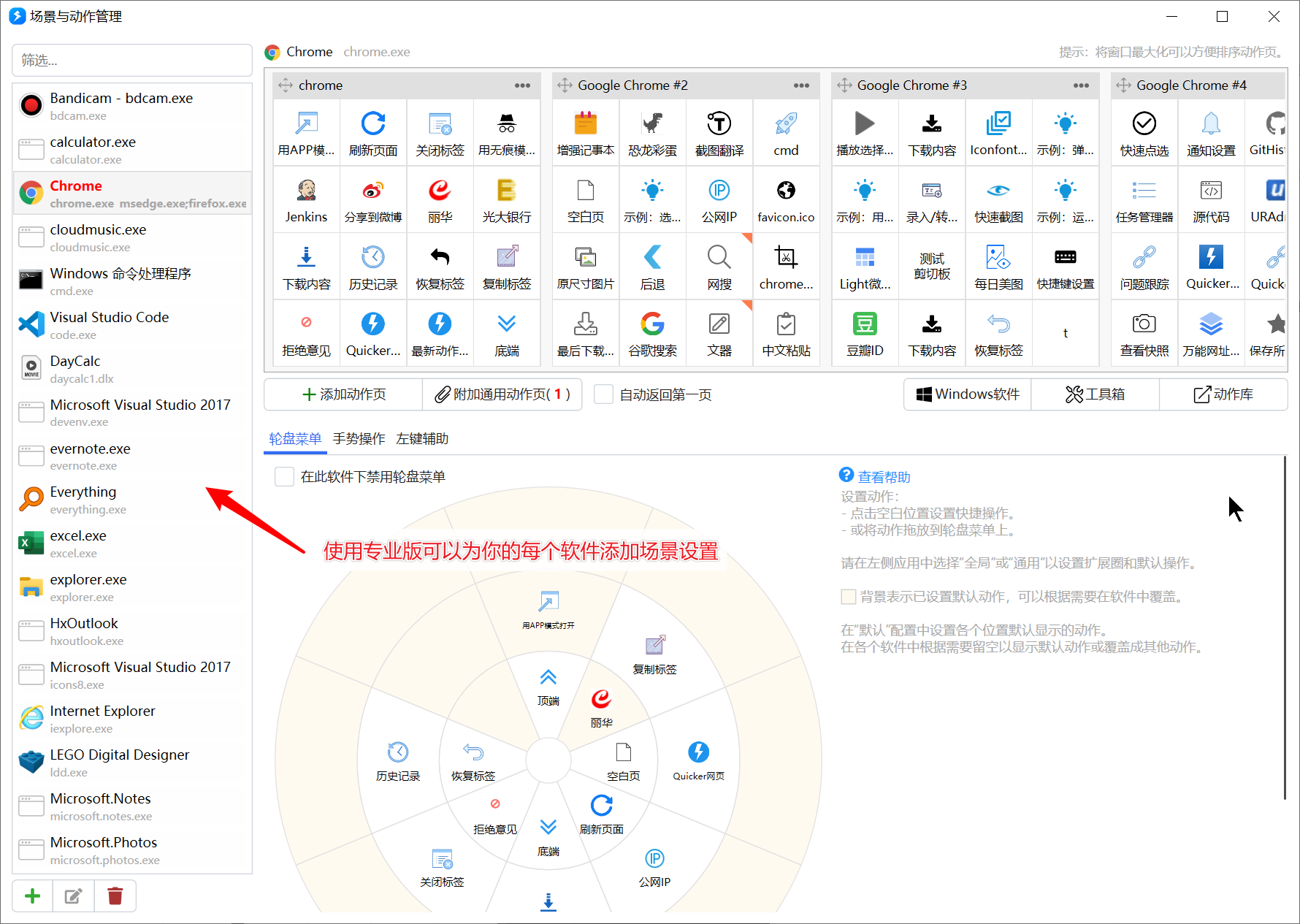
Please refer to the "Scene and Action Management" vector icon for details
Free version: not supported.
Professional version: The professional version can use vector icons and supports overall color changes and automatic scaling.
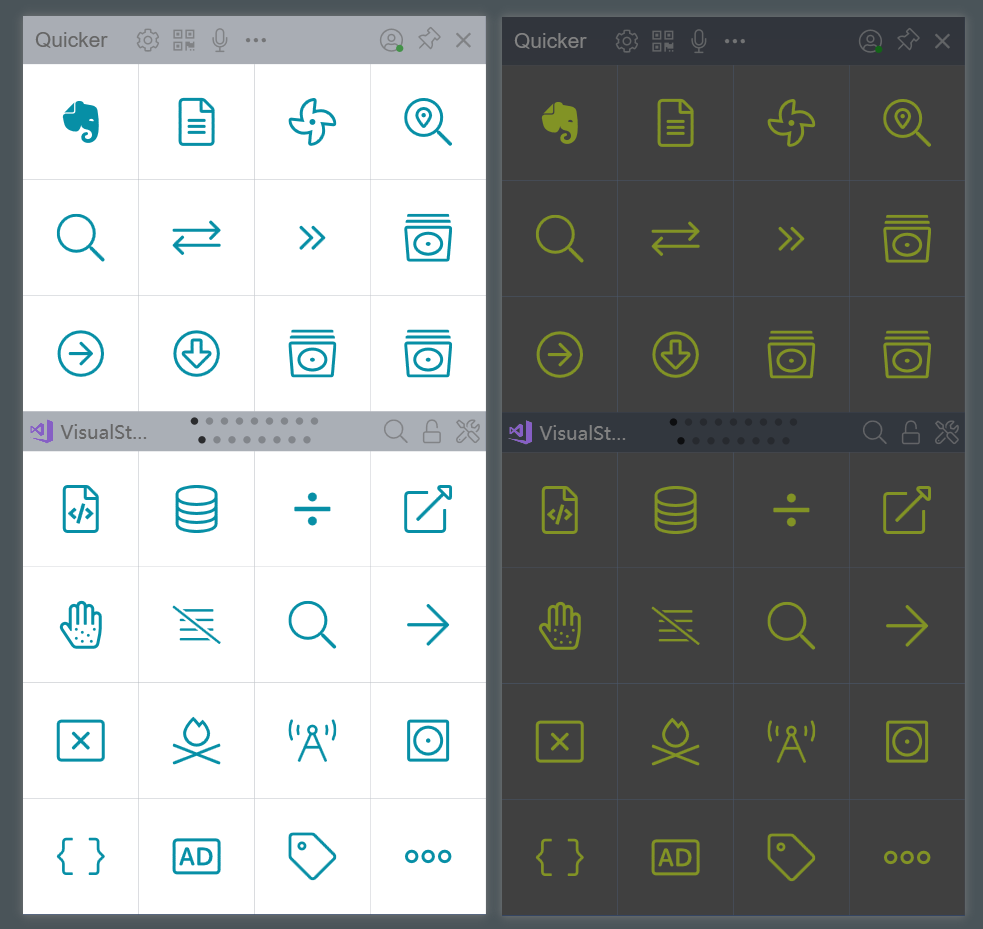
Please refer to 'Using Vector Icons' for details
Normal action icon
Free version: Limited to uploading 50 bitmap icons, Professional version does not have any restrictions.
Professional version: unlimited number of icon uploads.

Set appearance, share and download appearance
Free version: only supports basic appearance settings (button size, background color)
Professional version: supports richer appearance settings (background images, action fonts, colors, etc.)
Support backing up appearance settings, sharing, and using appearances shared by others. For details, please refer to: https://getquicker.net/Skins
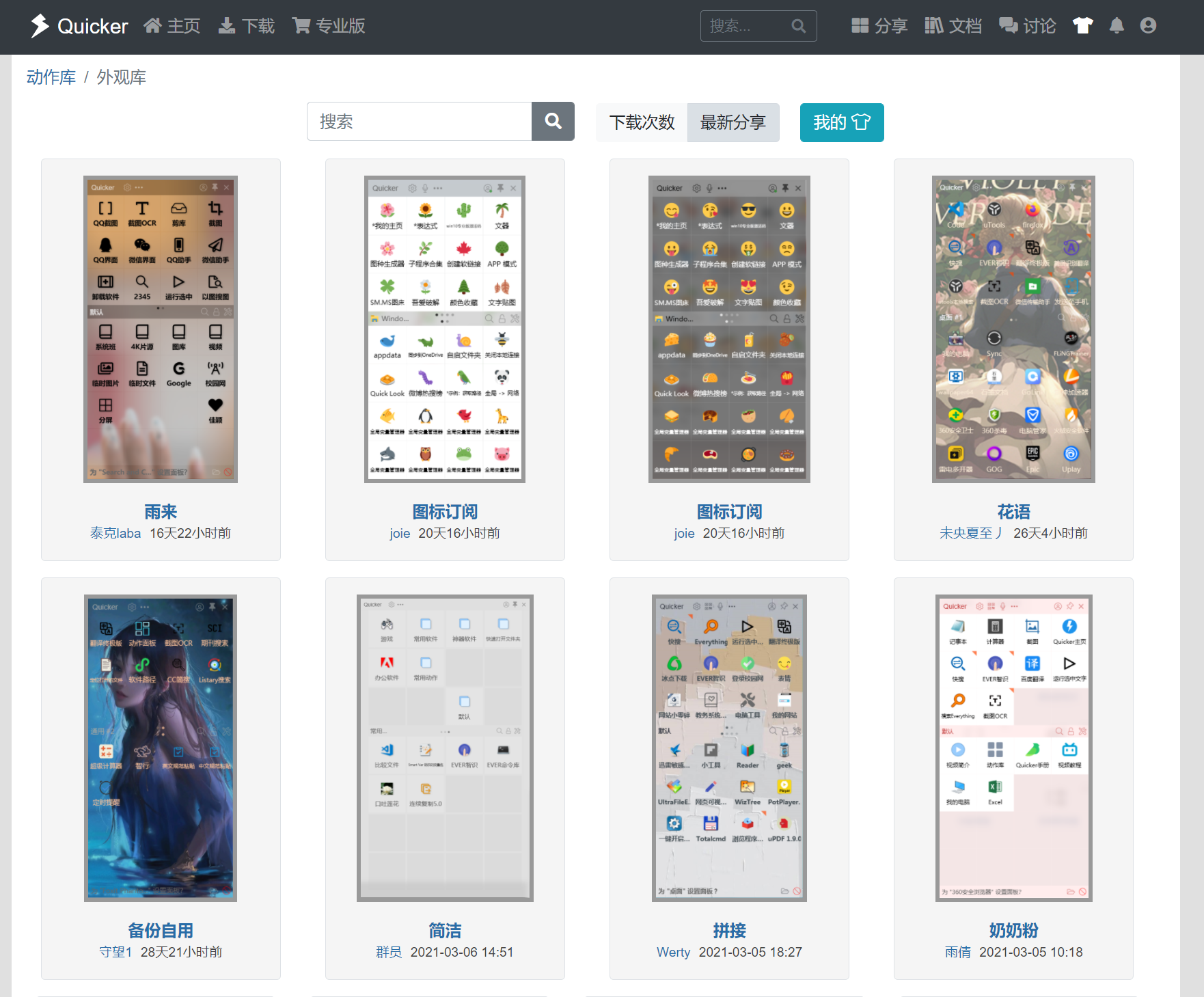
The Action Recycle Bin can recover mistakenly deleted actions. For details, please refer to the "Action Recycle Bin".
When editing and combining actions, historical versions can be created and restored.
The action history version. mp4 import and export action definitions can be used to save important historical versions.

Auxiliary functions and operation triggers
The professional version supports comprehensive quick operation triggering methods, allowing you to handle various usage scenarios with ease and speed.
The free version only supports panel windows as a way to trigger actions. Press and hold the right button on the roulette menu to quickly trigger common actions.
Automatically load action configurations with software.

Mouse gestures are used as a more powerful gesture software through the free combination of action functions. Please refer to 'Mouse Gestures' for details
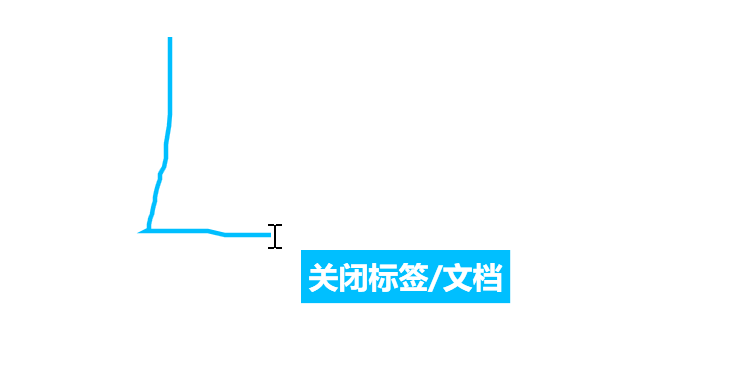
Set global shortcuts for actions to execute specified actions through keyboard shortcuts. For details, please refer to "Action Shortcut Keys" for more powerful shortcut key functions of extended hotkeys.

Convert the combination of ordinary keys into control keys, completely solving the problem of insufficient shortcut key combinations on the keyboard.
Example application:
Space+i/k/j/l is converted into directional keys, so that the cursor position can be changed without moving the finger.
Space++/- adjust volume
f + d Switch Input Method
Space+e Use everything to search for the currently selected text.